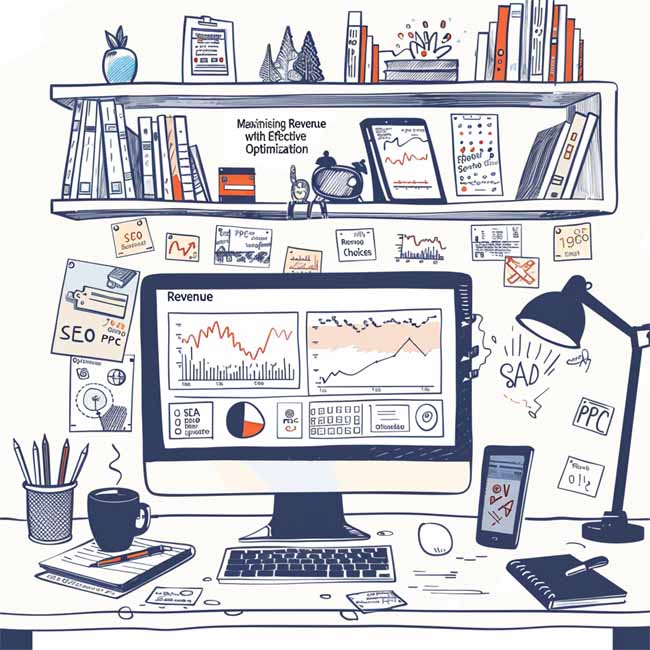From Idea to Online Reality: Your Complete Guide to Launching a Business with WordPress Hosting
Launching a business online is a vital step for any entrepreneur looking to expand their reach and capitalise on the digital era. WordPress, being one of the most popular content management systems, offers an accessible and robust platform for hosting a business website. With a plethora of themes, plugins and customisation options, it allows business owners to create a professional online presence without the need for extensive technical knowledge. Choosing a reliable WordPress hosting is the foundation of your online business journey, providing the necessary resources and support to keep your website running smoothly and efficiently.
As you embark on the journey to launch your online business, it’s crucial to lay the groundwork for success. Planning the structure of your site, designing a user-friendly interface, and ensuring optimal performance are the building blocks of an effective online presence. Securing a memorable domain name, selecting the right hosting plan, and setting clear goals for your website will streamline the process of going live. Once your website is up, focusing on search engine optimisation and a user-centric experience will help attract and retain visitors, transforming them into loyal customers. Additionally, implementing robust marketing strategies will propel the growth of your business and drive meaningful engagement.
Key Takeaways
- Choosing a reliable WordPress hosting service sets a solid foundation for your online business.
- Establishing a strong plan and clear goals is crucial for a successful website launch.
- Investing in SEO and user experience is imperative for attracting and retaining customers.
Preparing to Launch Your Online Business
Before you begin, understand that choosing the right domain name and hosting provider are critical first steps. Your choice will impact your brand’s online presence and the performance of your website.
Choosing the Right Domain Name
Your domain name is your business’s identity on the web; it should be descriptive and easy to remember. Consider a name that reflects your brand and is easy to spell. If your preferred custom domain name is taken, be creative and consider variations, but avoid overly complex names that are hard to remember.
Selecting a WordPress Hosting Provider
Select a WordPress hosting provider that offers reliability, speed, support, and security. Compare different hosting plans to find one that meets your business needs and budget. Look for features like a one-click WordPress installer, which simplifies the process of setting up WordPress.
WordPress Installation and Set-Up
After securing your domain and hosting, proceed to install WordPress. Utilise your hosting provider’s one-click WordPress installer for an effortless installation experience. Once installed, choose a theme that fits your business aesthetic and start customising your site. Remember, WordPress.org allows you to host your site with a third-party web host, giving you full control over your website.
By considering these aspects with the seriousness they deserve, you’re laying a solid foundation for your online business.
Designing Your WordPress Website
When launching your business online, the design of your WordPress website is crucial in making a lasting impression. A well-designed site reflects your brand’s identity, enhances user experience, and engages visitors effectively.
Selecting and Customising Themes
Your journey in web design begins with the selection of a WordPress theme. Choose a theme that aligns with your brand’s aesthetic and values. For businesses, it’s often best to opt for a professional template with a clean and responsive design. You can find a variety of themes specifically crafted for business websites on platforms like Hostinger. Customise your theme to include your logo, alter the colours to match your brand palette, and select fonts that are readable and embody your brand’s character.
Incorporating Essential Plugins
WordPress is known for its vast array of plugins that extend the functionality of your site. Use essential plugins to enhance your site’s user experience, such as SEO tools for better search engine rankings, security plugins to protect your site, and performance plugins to speed up load times. For example, you might need a contact form plugin for your homepage or about page. Carefully choose and install plugins that serve your specific business needs, considering reviews and ratings as noted on the guide from Spinah.
Crafting Quality Content
Content is the core of your site. Your content management system should allow you to easily add and update high-quality content that resonates with your audience. Begin with essential pages such as the homepage, about page, and navigation menu. Ensure each page reflects your brand and conveys your business’s message succinctly. Use tools offered by WordPress, like the Elementor page builder discussed on Elementor’s blog, to design unique layouts that make your content stand out. Always aim for clarity, relevance, and value in the content you produce.
Optimizing for Search Engines and User Experience
To successfully launch your business online, you need to ensure that your website is not only visible to search engines but also provides a stellar experience to your users. This requires a meticulous approach to SEO and site performance.
Implementing SEO Best Practices
SEO, or search engine optimisation, is imperative to increasing your website’s visibility. Begin with content that adds real value and revolves around keywords that your potential customers are likely to use. Tools like Yoast SEO can guide you to optimise your content effectively. Ensure that meta descriptions are enticing and utilise keywords judiciously.
- Titles: Craft concise titles with main keywords at the beginning.
- Headings: Use relevant keywords in your H1, H2, and H3 tags.
- Images: Include descriptive alt text for images, with keywords when appropriate.
Improving Website Performance
Your website’s performance is closely tied to the user experience and SEO. A fast and responsive site is more likely to retain users and rank higher in search results. Your choice of a web hosting service should prioritise speed and uptime. Compress and optimise your images to reduce loading times, and minify CSS and JavaScript files to keep your site optimized.
- Hosting: Select a hosting provider known for superior performance.
- Caching: Utilise caching techniques to enhance page load speed.
Ensuring Website Security
Website security is paramount, not only for protecting sensitive data but also for SEO. Search engines favor secure websites. You should invest in a robust security plugin and ensure regular updates of your WordPress installation, themes, and plugins. Implementing an SSL certificate is a must for establishing a trusted connection with your visitors.
- SSL Certificate: Install an SSL certificate to secure data transfers.
- Updates: Regularly update your WordPress core, themes, and plugins to safeguard against vulnerabilities.
Marketing and Growth Strategies
To successfully launch your business online with WordPress hosting, strategic marketing and growth efforts are essential. Let’s dive into how you can leverage social media and analyse your site’s performance to expand your brand’s reach.
Engaging with Social Media
Social media is pivotal for growing your online presence. Identify niche platforms where your target audience frequents and establish social media accounts on these networks. For example, if your business is in fashion, platforms like Instagram and Facebook are likely to be highly beneficial. Regularly post engaging content and promotions that reflect your branding to attract and retain followers. Utilise tools like Facebook ads to target specific demographics and boost your visibility.
- Consistency is key: Post regularly to keep your audience engaged.
- Content variety: Mix promotional posts with value-driven content to provide a rich experience.
- Engagement: Promptly respond to comments and messages to foster a community.
Analysing Performance and Visitor Insights
Understanding your website’s performance is crucial in making informed marketing decisions. WordPress offers various plugins to track your visitors’ behaviour, such as Google Analytics, which can provide a wealth of data. Focus on metrics that align with your goals, be it increasing ecommerce sales or boosting blog readership.
- Visits and engagement: Track the number of visitors, their duration on site, and the pages they interact with.
- Ecommerce tracking: If you run an ecommerce store, analyse sales funnels and customer behaviour to optimise the path to purchase.
Importantly, make data-driven decisions to refine your marketing strategies, ensuring that you adjust your methods based on what resonates with your audience. By maintaining a consistent approach and analysing performance, you’ll steadily grow your business website and establish a strong online presence.
Frequently Asked Questions
Navigating through the initial setup of your online business using WordPress can raise several questions. This section provides direct answers to some common queries you may encounter on your journey.
How can I create a WordPress site without any cost?
You can start a WordPress site for free by signing up on the WordPress.com platform, which offers no-cost hosting options. However, there are limitations regarding customisation and monetisation.
What are the initial steps to establish a beginner-friendly WordPress website?
Firstly, choose a domain name and WordPress hosting provider. After acquiring hosting, install WordPress and select a theme that suits your business style and goals.
Where can I find a comprehensive setup checklist for launching new websites on WordPress?
A detailed checklist outlining all the steps for launching a WordPress website, including selecting themes and adding content, can be found in this WPBeginner guide.
Can you initiate a business online using WordPress without investment?
While it’s possible to start with a free WordPress website, certain investments in hosting, themes, and plugins can enhance your site’s functionality and professionalism.
What is the process for hosting a WordPress site for my business?
Choose a managed WordPress hosting plan to ensure better site speeds, security, and support. The hosting provider will often handle installation, maintenance, and updates for you.
How can I create a step-by-step guide for building a WordPress website?
For a step-by-step guide, visit WPBeginner for an outline of the WordPress setup process, from installation to launching your site.